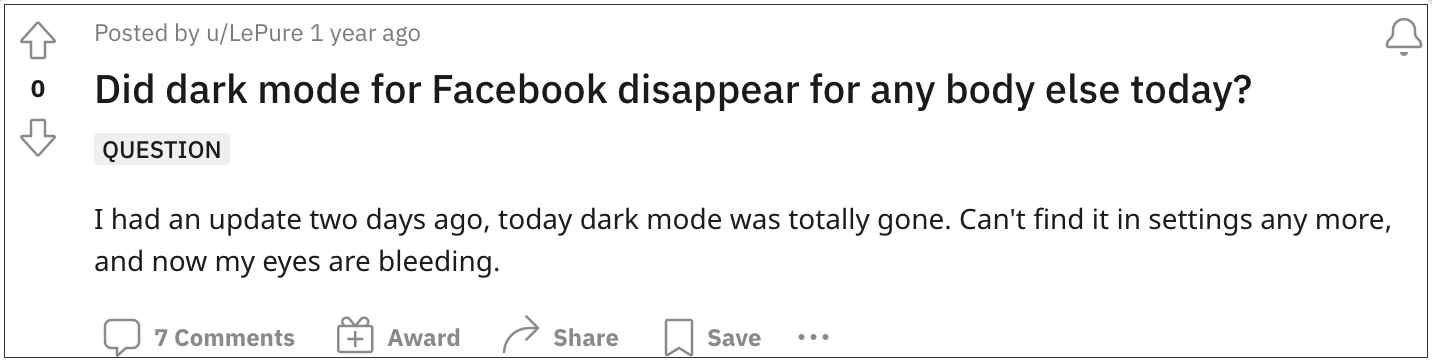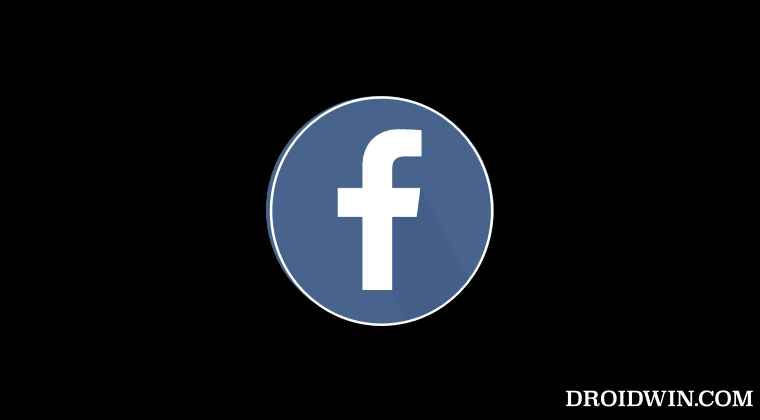While for some users the functionality was not working along the expected lines, others have reported an even more curious case of the option getting removed from the app altogether. What is even more intriguing is the fact that this bug seems to be playing a cat and mouse game with the social media giant. Every time it goes missing, Facebook brings it back within a week, only to it get disappeared back again.
Even at the time of writing this guide, numerous users have voiced their concerns that the Dark Mode is either missing or not working in their Facebook app. While most of the affected devices include Android smartphones and tablets, there have been a few reports from iPhone users as well. So if you are also getting bugged with this issue, then this guide will make you aware of a few nifty workarounds to resolve this problem. So without further ado, let’s check them out.
Fix Facebook Dark Mode missing or not working
It is recommended that you try out each of the below-mentioned workarounds and then see which one spells out success for you. So with that in mind, let’s get started.
FIX 1: Enable Override Force Dark
Every Android device comes with a hidden Dark mode setting that would force enable the Dark Mode in every app, and as of now, this feature might be our best bet. So let’s put it to the test and check out the results.
FIX 2: Join Facebook Beta
The beta build of Facebook gets updates more frequently in comparison with its stable counterpart. So if the dark mode issue is due to a server-side bug, then it would be or might already have been rectified in the bet build. Therefore, it is recommended to join the beta testing group of Facebook and then check if it works out for you or not.
FIX 3: Enable Upload HD video
As strange as it may sound, turning on the “Upload HD video” feature seems to bring back the Dark Mode for many users. So let’s give this tweak a try and check out the results.
FIX 4: Delete Facebook Data
If the app data get corrupted, then it could spell out trouble for the app in question. Therefore, you should consider deleting this data and let it repopulate from scratch. Here’s how it could be done:
Fix 5: Downgrade Facebook
In some instances, the developers might roll out a buggy update that would directly affect the latest version. In such instances, you should consider downgrading the app to the earlier stable version. Here’s how it could be done:
FIX 6: Use Facebook Lite
If none of the aforementioned methods spelled out success for you, then your last course of action should be to opt for the lighter version of Facebook. While it might be short on certain features, but it has made sure to checkmark all the important requirements. Moreover, you will be able to enable the Dark Mode without any issues. Do let’s put this fix to the test and check out the results: That’s it. These were the six different methods that shall help you fix the Facebook Dark Mode missing or not working issue. Do let us know which one worked out in your favor. Likewise, if you have any queries concerning the aforementioned steps, do let us know in the comments. We will get back to you with a solution at the earliest.
Cannot View Facebook Reactions: People who reacted list Empty [Fix]Pressing Backspace in Facebook Comments leads to Page Scroll [Fix]How to Install Facebook in Galaxy Watch 4(Opens in a new browser tab)Facebook displaying posts from unfollowed accounts and pages
About Chief Editor