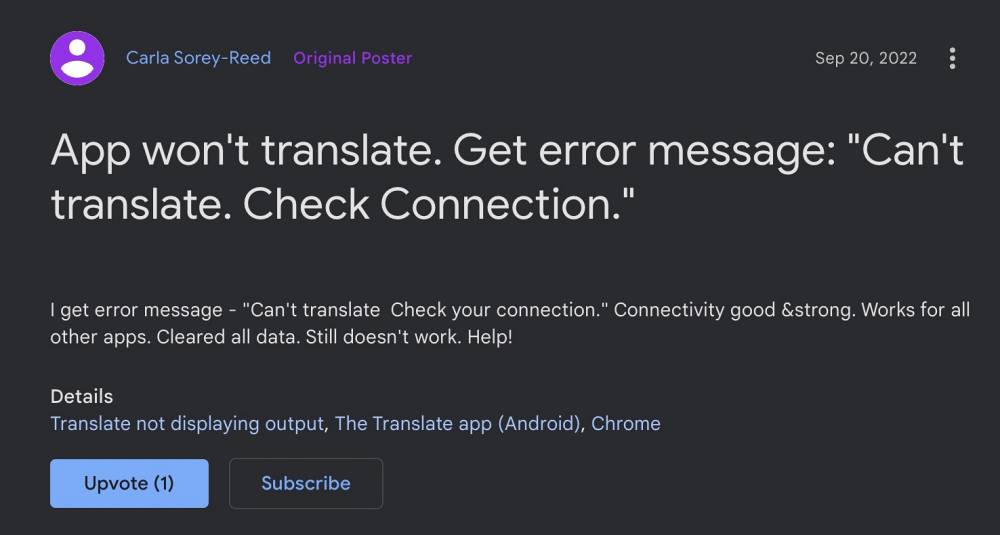Well, users would be more than willing to give it a permanent abode on their device. However, in spite of all the goodies attached, it isn’t free from its fair share of issues either. As of now, numerous users have voiced their concern that they are getting “Check your connection and try again” whenever they are trying to perform a translation via the Google Translate app.
To rectify this issue, users have tried the basic workarounds of switching networks over to carrier data, deleting the app’s data, and even reinstalling it, but none of them spelled out success. With that said, there does exist a couple of nifty tweaks that should help you resolve this bug. So without further ado, let’s check them out.
Fix Google Translate “Check your connection and try again” Error
It is recommended that you try out each of the below-mentioned workarounds and then see which one spells out success for you. So with that in mind, let’s get started.
FIX 1: Downgrade Google Translate
The issue first came to light after the version update of Google Translate. So you should consider downgrading the app to the earlier stable version, using the instructions given below:
FIX 2: Use Google Translate without an Account
Some users were able to rectify this issue by using the app in an incognito mode- i.e. without logging into their Google account. So give this tweak a try using the below-listed steps and then check out the results. That’s it. These were the two different methods that shall help you fix the “Check your connection and try again” error in Google Translate. If you have any queries concerning the aforementioned steps, do let us know in the comments. We will get back to you with a solution at the earliest.
About Chief Editor