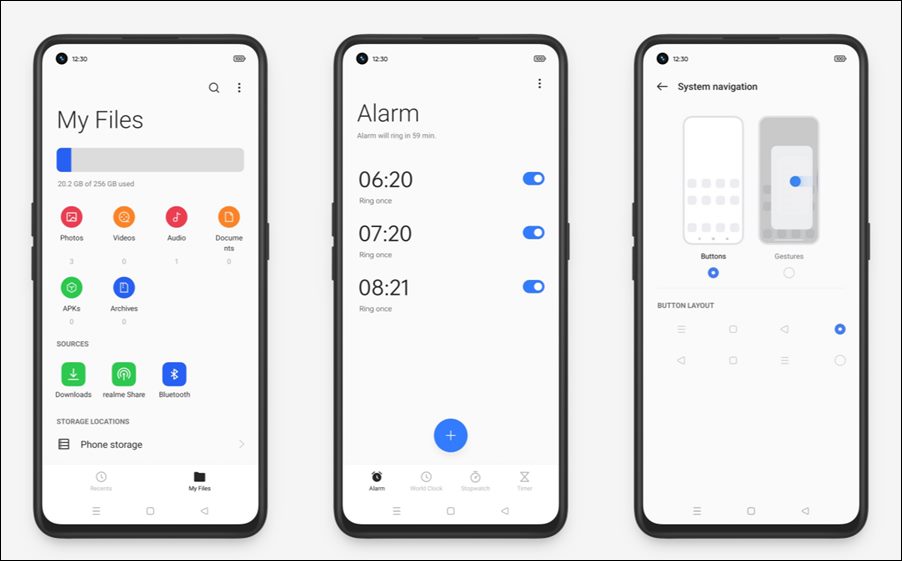The anticipation of this new update was reaching new heights, and judging by the plethora of goodies that it brings in with itself, this hype was mostly along the expected lines. For starters, you get a new Material UI theming engine that picks up the dominant color from the wallpaper and themes the entire OS components accordingly. Then there are enhanced privacy controls, faster system performance, and more personalized setting options.
Likewise, a slew of Realme exclusive features have also made their way. These include the Fluid Space Design, new 3D icon, Spatial and Fluid Interface, Omoji, Sketchpad AOD. So without any further ado, let’s check out the steps to bring all these features onto your device. Given here are the detailed steps to download and install the latest Realme UI 3.0 based on Android 12. Follow along.
How to Download and Install Realme UI 3.0 Android 12
Similar to other OEMs, Realme also follows a staged rollout process. In this regard, you will first have to get enrolled yourself as a beta tester i.e. Early Access member. Once your application is accepted, you will soon be blessed with the latest update on your device. However, the seats are limited and it is based on a first come first serve basis. But before you jump ahead and get yourself enrolled in the Early Access program, do keep in mind that the Android 12 update is in its install stage. So you might have to deal with bugs and performance issues (if you come across any bug, then it is highly recommended that you submit it to the developers via this form). If that’s well and good, then let’s get started with the steps to download and install the latest Realme UI 3.0 based on Android 12. [Just make sure that you are on the latest Android 11 update. For that, head over to Settings > Software Update and if you find any pending updates, then download and install them right away]. That’s it. Your application is now submitted and it will be accepted depending on the seats available. Once it is approved, your Realme device will receive the Android 12 update, which you could download and install from the Settings > Software Update page. Let’s now address another important question, namely:
How to Download Realme UI 3.0 Android 12 Firmware without being an Early Access Member
There could be a possibility that you might not be able to download and install the latest Realme UI 3.0 Android 12 update because the seats were already full. So what else could be done in such a scenario? Well, one obvious course of action should be to wait for the stable update. However, for us tech enthusiasts that might be quite a lengthy wait. So the next course of action should be to get in touch with a user that has got this update. Then ask him or her to capture the OTA update URL and share it with you.
Regarding this, they could do so by taking an interactive bug report from Developer Options or by extracting the OTA.LINK text file from their device via ADB logcat. All this has been explained in this guide, you may refer to it. The only question is whether will do such a lengthy task for you. Well, judging by the tech community’s record, there’s every reason they will! However, from my previous experience, I will suggest you submit this request on XDA rather than on the Realme forums, though the choice is all yours.
Concluding Remarks
On that note, we round off the guide on how to download and install the latest Realme UI 3.0 based on Android 12, with and without being a part of the Early Access program. As and when there is any further development, we will update this guide accordingly. Likewise, we will also update this guide with the direct download link for the Android 12 firmware as soon as we get hold of the same. Moreover, as and when you get blessed with this update and have a few free minutes in your hands, then do consider sharing that OTA Link in the comments section with us, it might help out others.
How to Root any Realme Device via Magisk without TWRPFix Realme Bootloader Unlock Failed to Submit ApplicationHow to Flash Realme OFP Firmware via MSM Download ToolHow to Extract/Decrypt Realme or Oppo OFP Firmware
About Chief Editor