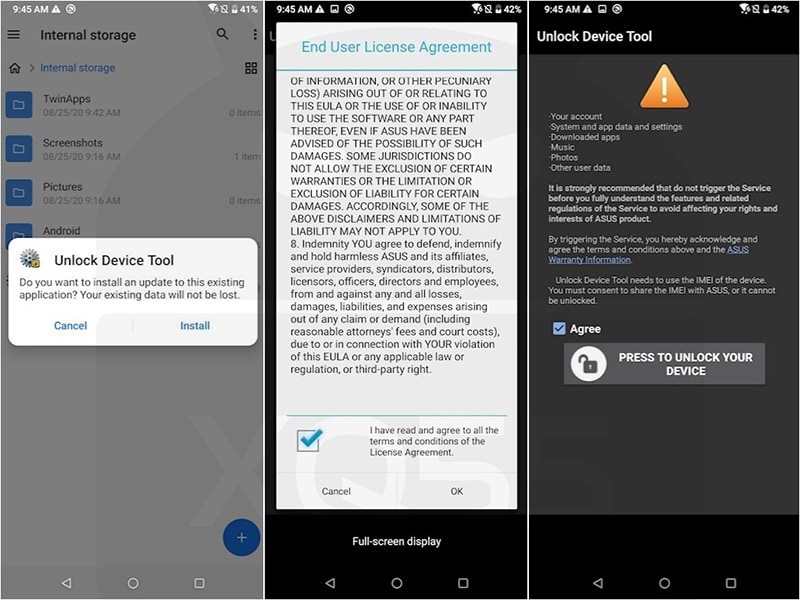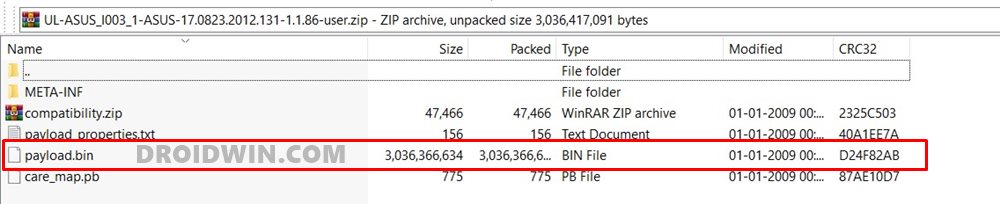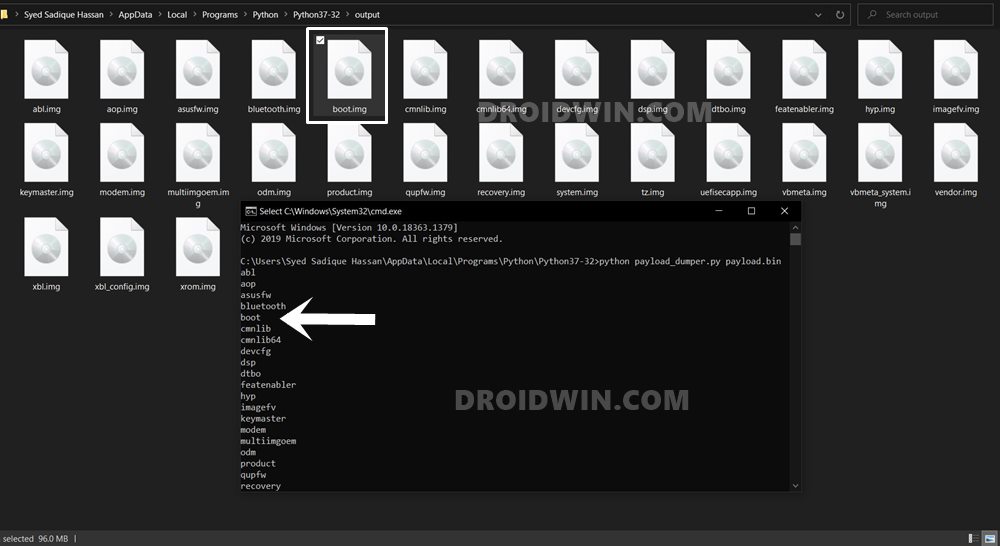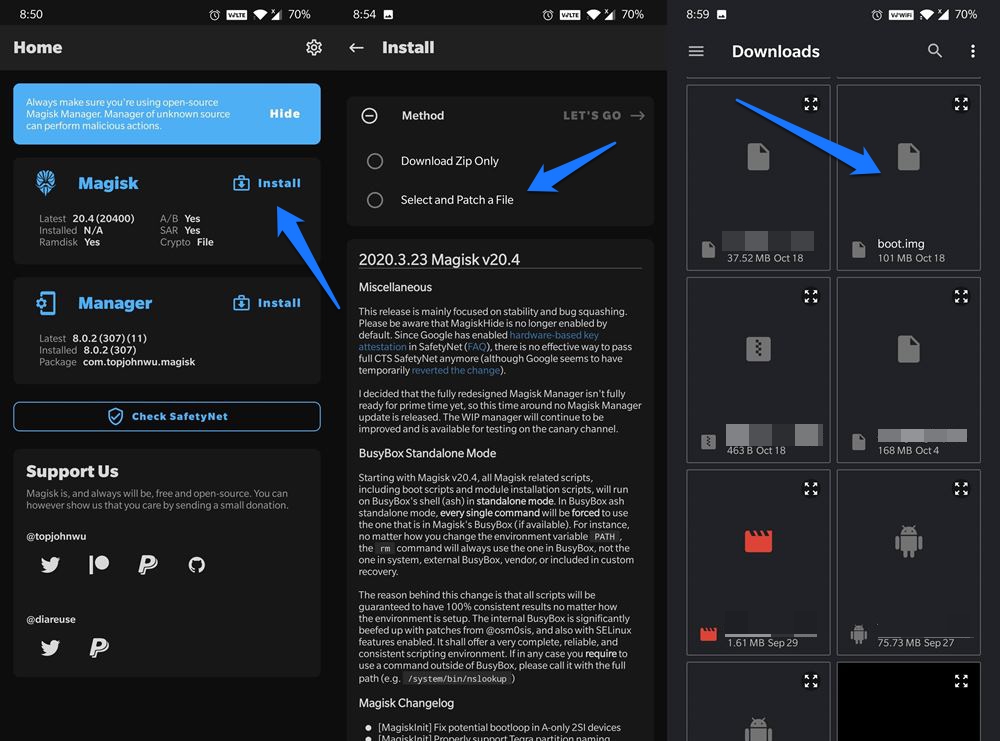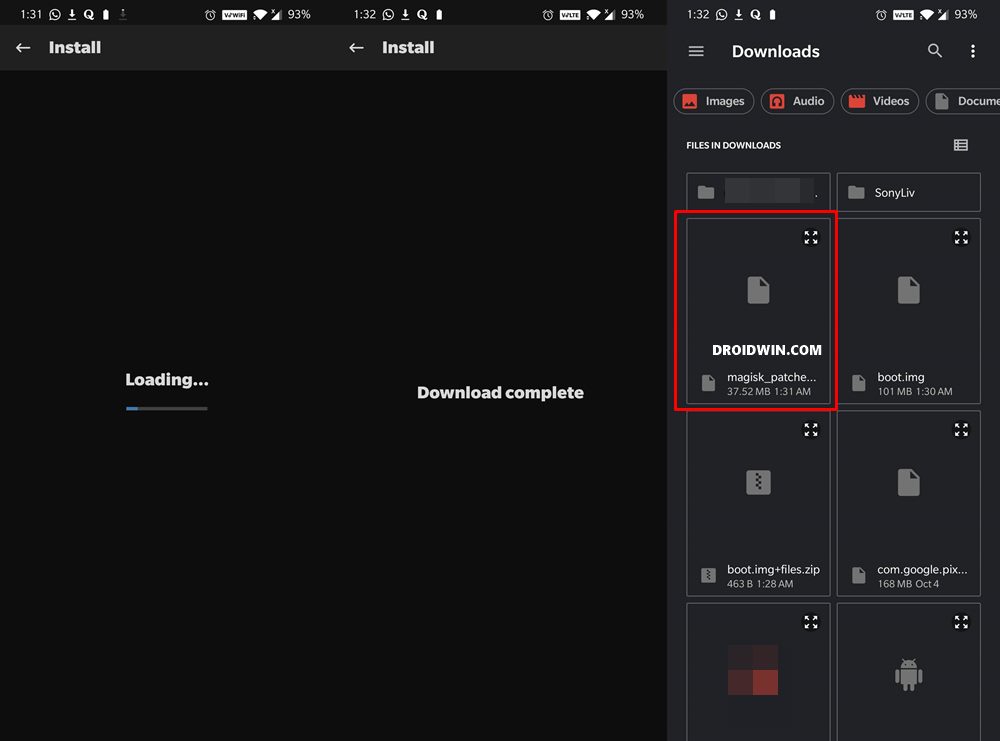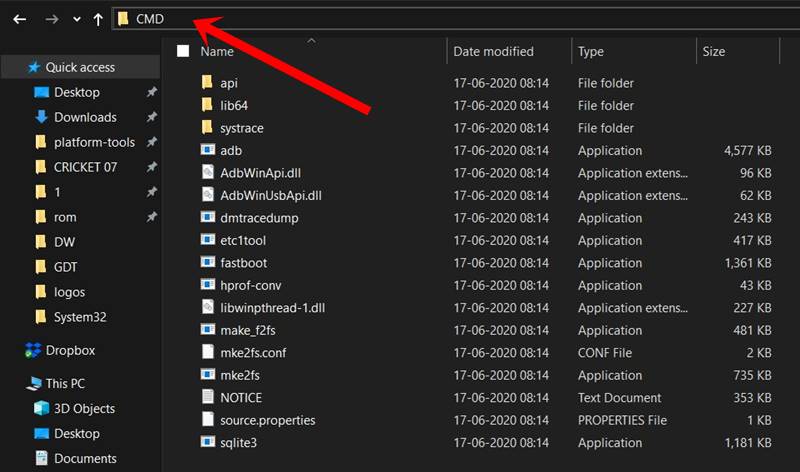The latter two are possible by rooting your device via Magisk. This in turn could be carried out via two different methods. The first one involves the direct flashing of the Magisk App (yes, that’s what it is called now, beginning with version 22) via TWRP Recovery. However, not everyone prefers this approach, some out of choice, others out of compulsion. The latter set of users are those whose device doesn’t have an active custom recovery (which by the way is no longer the case with this device). On the other hand, the former set of users wishes to maintain a safe distance with TWRP due to the complexities involved with its installation (A vs A/B partition, data encryption issues). So if you own Asus’ third iteration of the gaming series device and echo these thoughts as well, then this guide is here to help you out. Given here are the detailed instructions to root your Asus ROG Phone 3 via Magisk, without using TWRP Recovery.
How to Root Asus ROG Phone 3 via Magisk without TWRP
We are listing the below instructions under separate sections for ease of understanding. Make sure to follow in the exact same sequence as mentioned. Droidwin and its members wouldn’t be held responsible in case of a thermonuclear war, your alarm doesn’t wake you up, or if anything happens to your device and data by performing the below steps.
Install Android SDK
First and foremost, you will have to install the Android SDK Platform Tools on your PC. This is the official ADB and Fastboot binary provided by Google and is the only recommended one. So download it and then extract it to any convenient location on your PC. Doing so will give you the platform-tools folder, which will be used throughout this guide.
Unlock Bootloader on Asus ROG Phone 3
To begin with, you will have to unlock the bootloader on your Asus ROG Phone 3 device. As opposed to the general Fastboot Command for bootloader unlocking, Asus takes a different approach. It releases a device-specific app through which you could carry out the unlocking process with just a single click. But do keep in mind that this process will wipe off all the data from your device. Likewise, it might also make the warranty null and void. So keep these points in mind, take a complete backup, and proceed with the below steps:
That’s it. The bootloader is now unlocked on your Asus ROG Phone 3, you may now proceed with the steps to root it via Magisk without using TWRP Recovery.
Download Asus ROG Phone 3 Firmware
So if you are also running the same firmware version, then you may directly download the extracted stock boot.img file from here and skip the next two steps. Once downloaded, directly move to over to the patching section “Patch Asus ROG Phone 3 Stock Boot.img via Magisk”. Downoad Asus ROG Phone 3 WW-17.0823.2012.131: Stock Boot.img File UPDATE 1: Added new stock boot.img at the end of this guide Next up, you will have to download the stock firmware for your Asus ROG Phone 3. We will then extract the boot.img file from it, patch it via Magisk, and flash it via Fastbot Commands. Just make sure that you download the same firmware version that is currently installed onto your device. You may download the same from Asus Official Firmware Collection Page. As for this guide, I am using Version WW-17.0823.2012.131, which is the latest one at the time of writing.
Extract Asus ROG Phone 3 Stock Boot.img from Firmware
The complete package will be in a ZIP format, which you could easily extract via WinZIP or WinRAR. But this extraction isn’t going to give you any partition file (such as boot.img, recovery.img, system.img, etc). All these firmware files are placed inside the payload.bin file. To extract it, you will need to use Python and an open-source Decrypt tool.
The steps are pretty straightforward and you may refer to this guide to carry out the extraction process: How to Extract payload.bin and get the stock boot image file. Once you have extracted the stock boot.img, it’s time to patch it via Magisk and flash it via Fastboot to root your Asus ROG Phone 3 without TWRP.
Patch Asus ROG Phone 3 Stock Boot.img via Magisk
Boot Asus ROG Phone 3 to Fastboot Mode
You will now have to boot your Asus ROG Phone 3 to Fastboot Mode so that you could flash the patched boot.img file and hence root your device without TWRP. To do so, power off your device. Then press and hold the Volume Up and Power keys together for a few seconds and your device shall be booted to Fastboot. Or you may also use the below universal Fastboot method:
Flash Magisk Patched Boot.img and Root Asus ROG Phone 3
That’s it. These were the steps to root Asus ROG Phone 3 via Magisk without TWRP. Now that you are rooted, you may refer to our guide to Install OTA Updates in Rooted Android Device. Likewise, you could now also Pass Magisk SafetyNet on Rooted Android. Furthermore, if WideVine L1 has degraded to L3, then refer to this guide to Watch Netflix in HD on Rooted Devices (Get Widevine L1 Support ). Apart from that, if you have any other queries concerning the aforementioned steps, do let us know in the comments. We will get back to you with a solution at the earliest.
Download Asus ROG Phone 3 Stock Boot.img Files
As requested by a user, I am uploading the ROG Phone 3 version WW_17.0823.2102.143 stock boot.img file. You may request yours as well in the comments, and I will try my best to upload it at the earliest. Make sure to give out the complete firmware version/build number as well.
Download: rog_phone_3_WW_17.0823.2102.143_boot.img
About Chief Editor