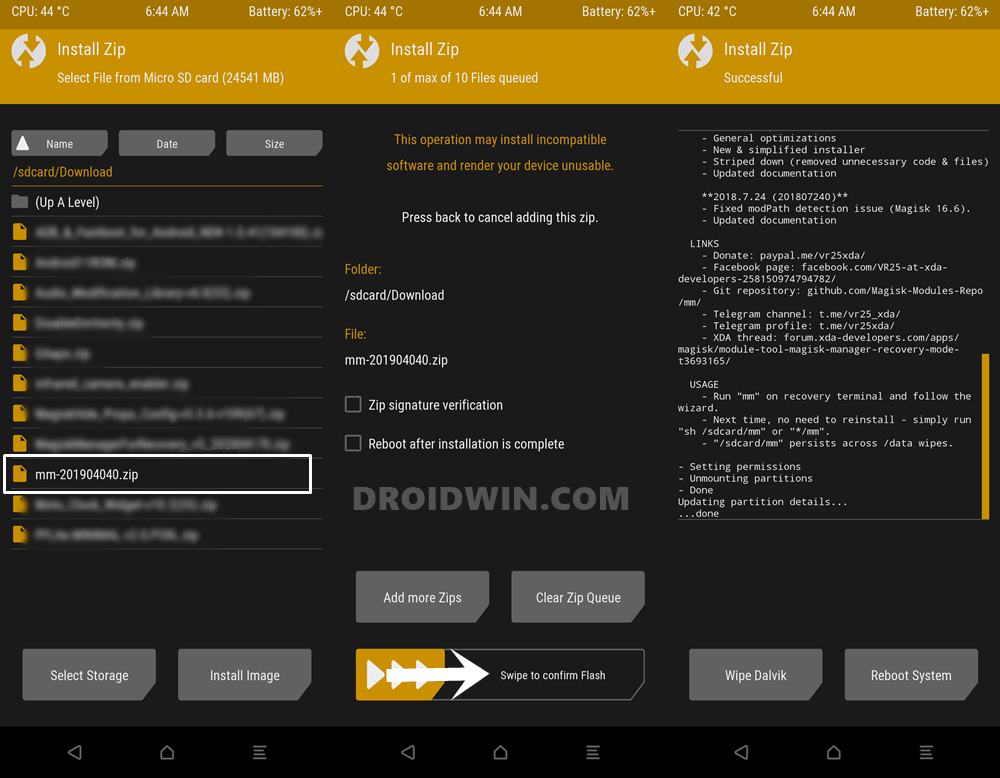Along the same lines, you could even gain access to the system partition by rooting it via Magisk. This will then allow you to flash Magisk Modules, Xposed Framework, Substratum Themes, etc. Among them, the Magisk modules seem to be the preferred option for quite a lot of users. Well, when you could spoof your device to Pixel 3A and get unlimited free Photos storage with just a single module, then there isn’t much to complain about. However, in spite of all these goodies, there is always a chance of things going south. If you end up flashing an incompatible or outdated mod, or if two mods of the same domain conflicts with each other, then there are chances of your device going to a bootloop or soft brick. Fortunately, there’s a handy way out. You could easily uninstall Magisk Modules using TWRP Recovery itself. And in this guide, we will help you with just that. So without further ado, let’s get started.
Root Android 11 via Magisk Patched boot.img (without TWRP)How to Update Magisk ZIP and Magisk Manager (without TWRP)Disable DM-Verity or Android Verified Boot without TWRPHow to Root any Samsung device via Magisk and Odin
How to Uninstall Magisk Modules using TWRP Recovery
So recently, I covered an article regarding how to Fix Magisk Module Bootloop without TWRP. In that guide, I had listed the steps to remove the magisk modules via ADB Command (without involving USB Debugging). The first step required you to power off your device. Since the device is stuck in bootloop, many users weren’t able to turn it off via the Power key. They had to wait for quite some time for the battery to completely drain out. Considering that the device is already in a bootloop, this wait looked like an eternity. Echoing these thoughts, some users asked if there was an alternate way out. And this is where the idea of this article came into my mind. So without further ado, let’s check out the steps to uninstall Magisk Modules using TWRP Recovery.
STEP 1: Boot your device to TWRP Recovery
The first step involves you to boot up your device to the TWRP Recovery. Now there are different methods through which you could do the same. For example, you could use the device-specific hardware key combinations. Or you could also use the fastboot boot twrp.img command to temporarily boot to TWRP. In this regard, you may refer to our detailed guides on the said topic:
How to Boot into TWRP Recovery TWRP: fastboot flash vs fastboot boot: Which command to use
Once booted to the recovery, proceed to the next step to uninstall Magisk Modules using TWRP Recovery.
Detailed Steps to Fix adb is not recognized ErrorHow to fix ADB Device not found [List of Devices Attached is blank]Fix adb server version doesn’t match this client; killing…How to Fix Unauthorized Device with ADB Commands [3 methods]
STEP 2: Install Magisk Manager for Recovery Mode via TWRP
Now that you are booted to TWRP, it’s time to flash the Magisk Manager for Recovery Mode (MM) mod. For the unaware, this mod provides an interface to manage (edit/delete/tweak) all the installed Magisk Modules. It does so by making use of the TWRP’s Command Terminal. So our first job is to transfer this mod to your device and then we will be able to flash it. Follow along.
STEP 3: Uninstall Magisk Modules using TWRP Recovery
That’s it. These were the steps to uninstall Magisk Modules using TWRP Recovery. If you have any queries concerning the aforementioned steps, do let us know in the comments section below. We will get back to you with a solution at the earliest.
Unbrick Motorola and Fix Start-Up Failed without using Lenovo Motorola Smart AssistantHow to Boot any (Bricked/Unbricked) Android Device to EDL ModeUnbrick Redmi Note 7 | Note 8 | Note 9 Series: The Fix?How to Boot Realme Devices to EDL Mode (3 Methods) | Unbrick It
About Chief Editor