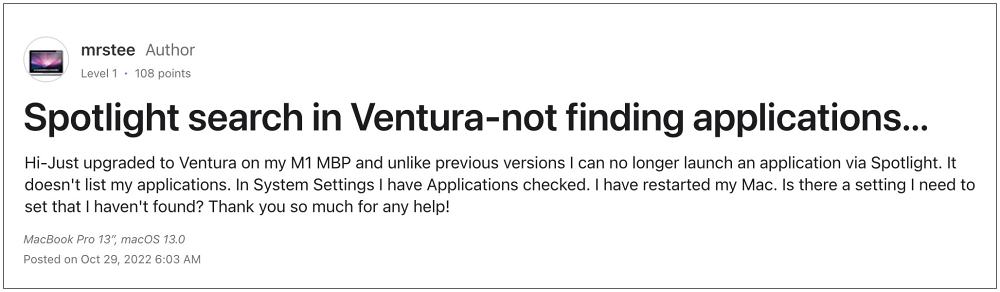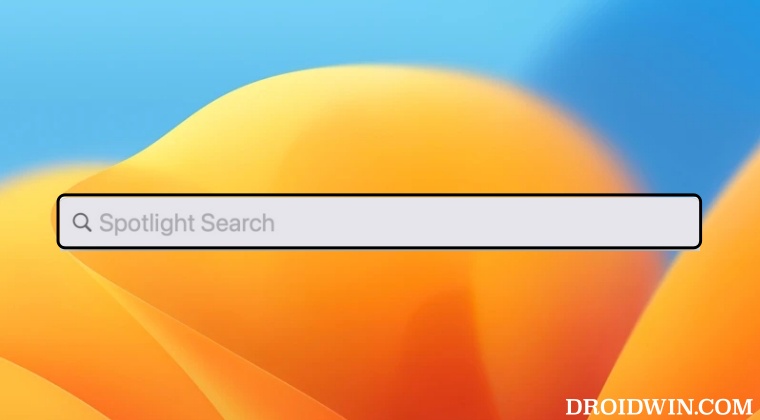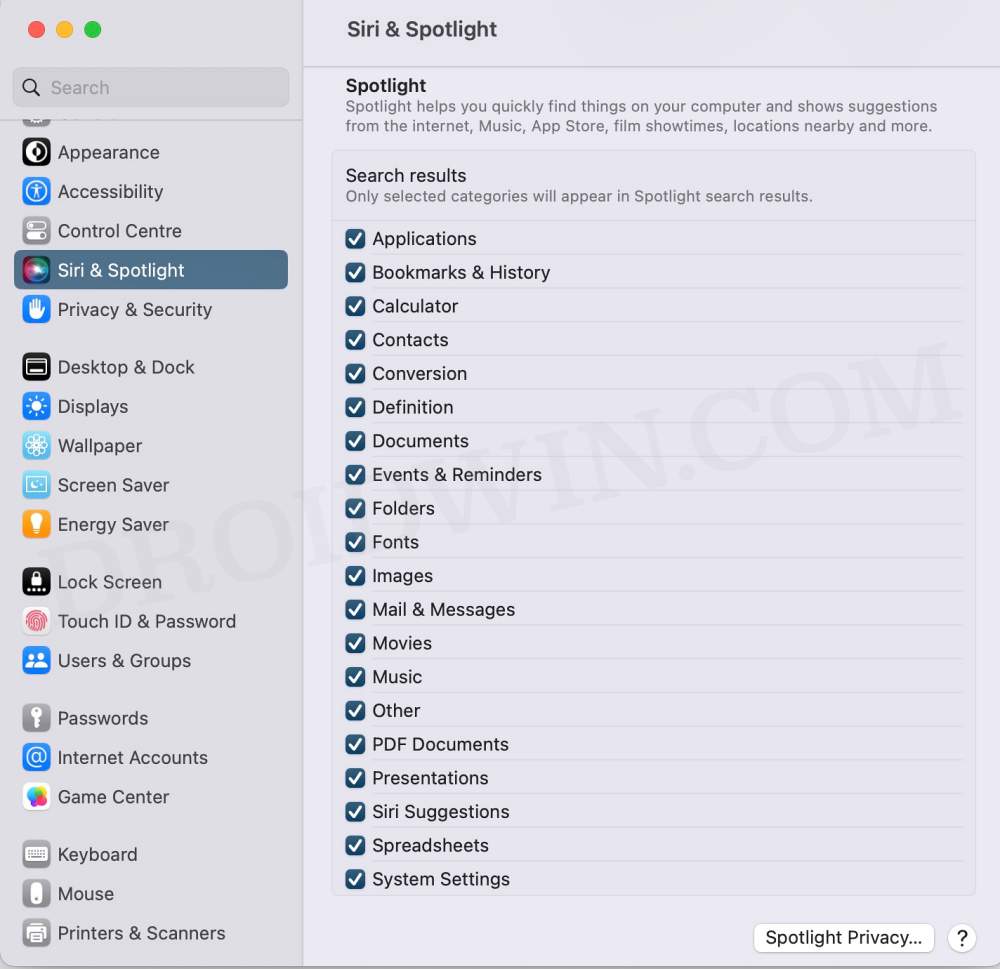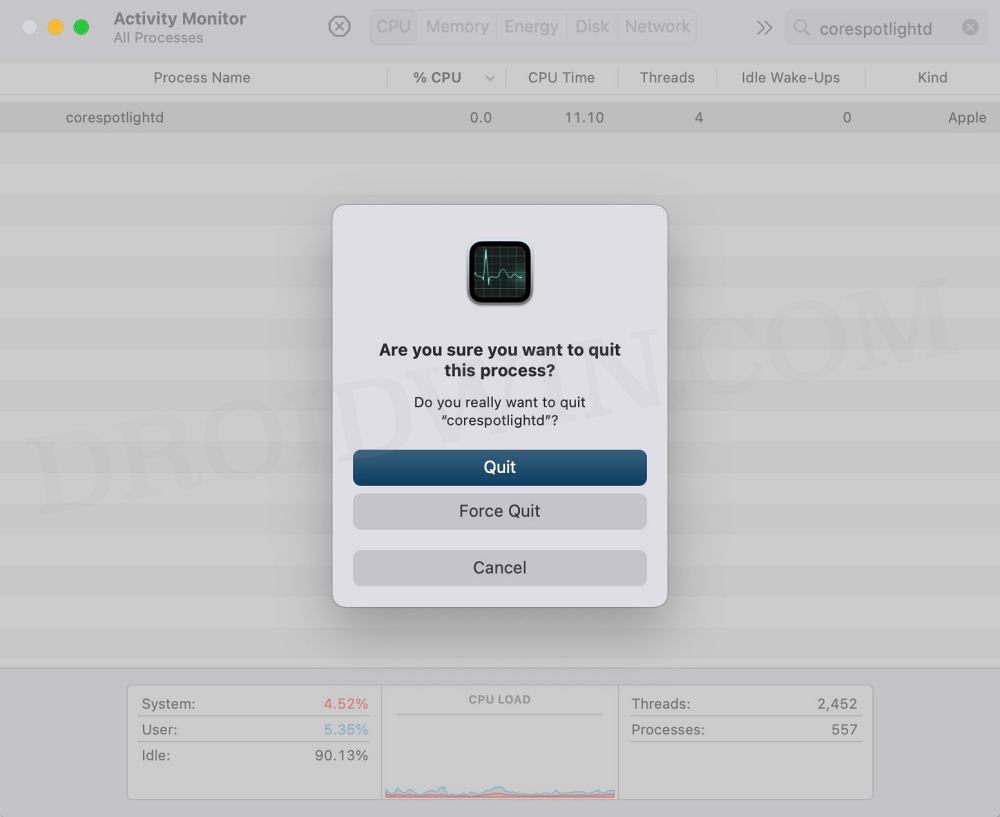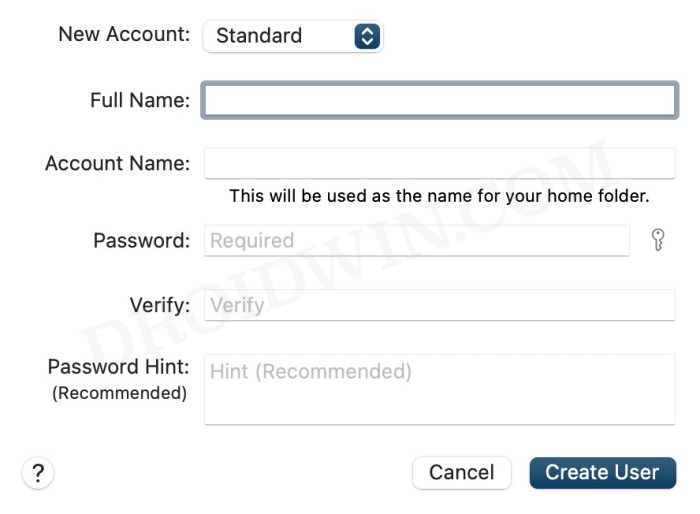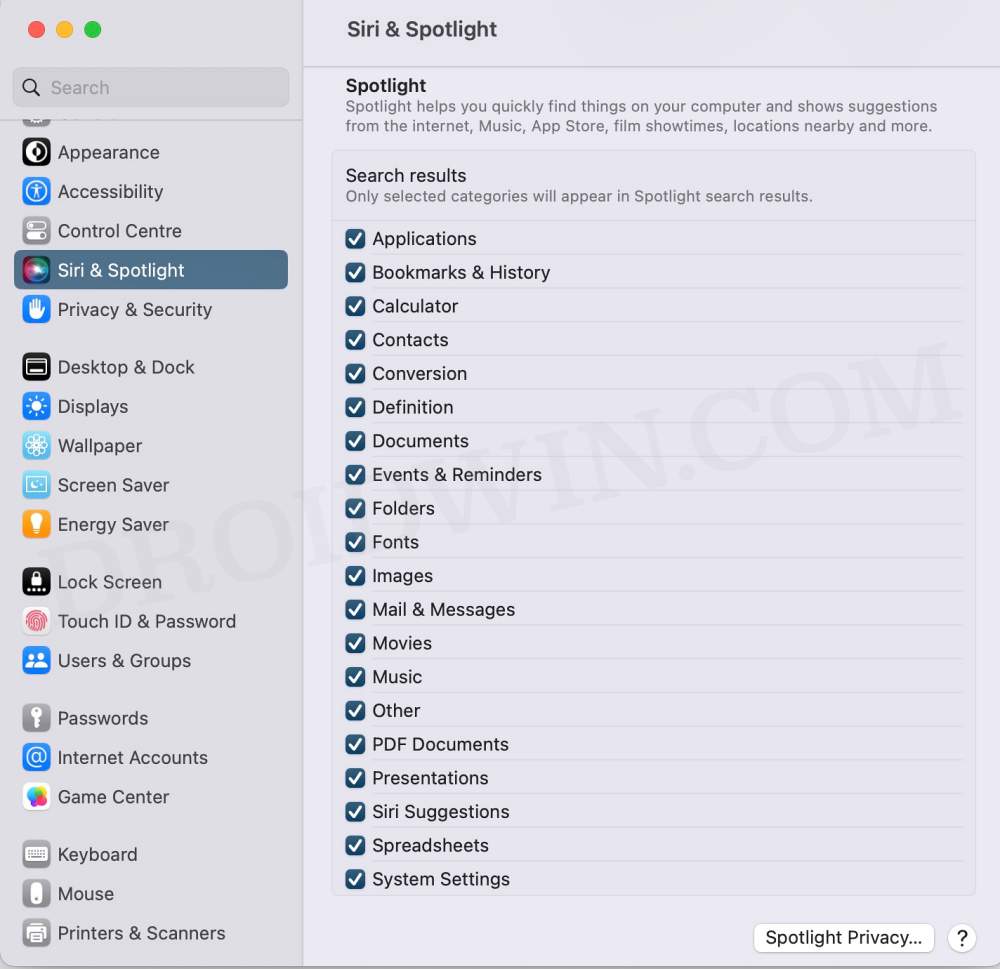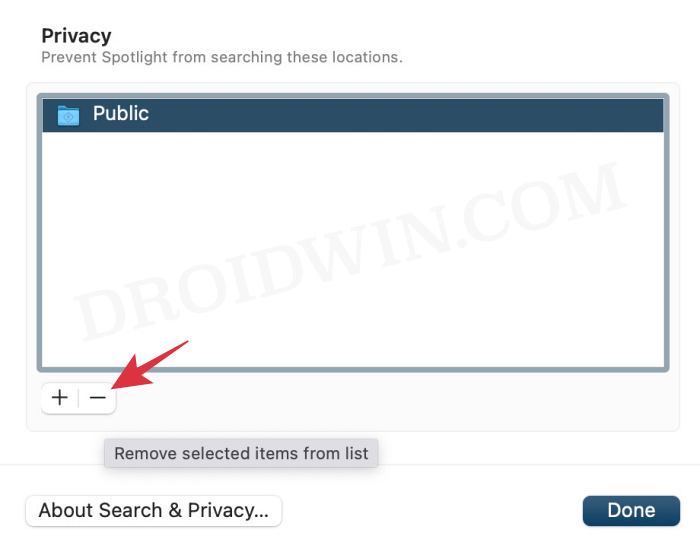However, as of late, it is giving out a tough time to users who are on the latest macOS version. Numerous Ventura users have voiced their concern that the Spotlight Search is not working along the expected lines on their Mac. While some have reported that Spotlight is unable to search an installed app, others have said that it is unable to find their emails in the Mail app. If you are also getting bugged by any of these issues, then this guide shall help you out. Follow along for the fixes.
Fix Mac Spotlight Search not working on Ventura
It is recommended that you try out each of the below-mentioned workarounds and then see which one spells out success for you. So with that in mind, let’s get started.
FIX 1: Toggle Spotlight Search Results
FIX 2: Force Quit corespotlightd
FIX 3: Create a New User
Some users were able to rectify this issue after creating a new user, logging into that account, and then performing the Spotlight Search from there. So let’s give it a try using the below-given instructions and check out the results.
FIX 4: Re-Enable Indexing
You should also consider disabling and then re-enabling the Spotlight Index feature. This will refresh its underlying settings and could well rectify the issue that we are currently dealing with. So give it a try using the below-given instructions and then check out the results:
FIX 5: Reindex Spotlight via System Settings
The issue could also occur if the indexing database gets corrupted or outdated. Therefore, you should consider deleting the indexing database and then let the OS repopulate a fresh instance of that data from scratch. Here’s how it could be done:
FIX 6: Reindex Spotlight via Terminal
If re-indexing via System Settings didn’t work out in your favor, then you should consider carrying out this task via the Terminal. Do note that as opposed to System Settings, here you do not have granular controls over which folder data will be reindexed. Rather, it will re-index all the data, so the process will take some time to complete. If that’s well and good, then let’s get started with the steps: That’s it. These were the various methods to fix the issue of Mac Spotlight Search not working on Ventura. If you have any queries concerning the aforementioned steps, do let us know in the comments. We will get back to you with a solution at the earliest.
Cannot Access OneDrive Files via Spotlight on Mac [Fix]How to View the Path of a File in Spotlight Search [3 Methods]How to Save Spotlight/Lock Screen Images in Windows 11Guide to Disable the Clear History option in Safari on Mac
About Chief Editor